|
|
|
Gif Placements
To place Gifs on your page, use the
following codes:
<img src="http://pastorbill.itgo.com/bugs.gif">

To put a border around your Gif, add to
your code like this:
<img src="http://pastorbill.itgo.com/bugs.gif" border=8>

CLICK LINK GIFS
To make an image, or Gif, into a
clickable link, follow this code:
<a href="http://www.angelfire.com/
ar/josephus/index.html">
<img src="http://pastorbill.itgo.com/bugs.gif">
 </a>
</a>
The above link will take you to another
of our pages. Replace our URL with the URL of
your choice.
GIF SIZE
To size your Gif, follow this code:
Regular size:<img src="http://pastorbill.itgo.com/Wizard.gif">
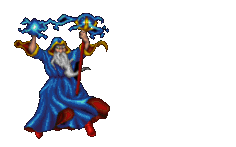
Smaller Size
<img src="http://pastorbill.itgo.com/Wizard.gif" height=75 width=100>
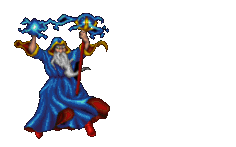
If you wish to inlarge your Gif, change
the height & width numbers to larger numbers.
. . .
Center:
. . . . To test any of the
codes on this page,
write down the code and
CLICK HERE
.
To align your Gifs on your page, follow
these codes:
Right align:
<img src="http://pastorbill.itgo.com/Unlock.gif" align=right>

<center><img src="http://pastorbill.itgo.com/Devil.gif"></center>
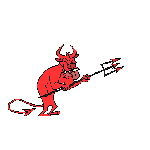
Left align:
<img src="http://pastorbill.itgo.com/Dragonwave.gif" align=left>
