|
|
|
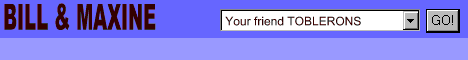
|
Thanks to Lando at
TOBLERONS for this cool
banner.
We are Bill & Maxine, formerly from
"WEBTV BEGINNERS HTML TIPS"
Some of you may remember our site at
Freetown Homepages. It was lost when freetown
crashed in August of '98. For those of you
that do remember us we have kept our old
guestbook and attached it to this page.
"WE'RE BAAACK!!!!
To prevent your computer or webtv unit
from interpreting our codes as page
material we will be adding a code to
disable the code commands. This code is
<?> . Some computers will be able
to
see this code. If your computer can see
this code leave it out when you place
the code on your page or the code will
not function.
For a complete pull down list of all html codes on this site
Here are some basic commands to help you
with your web pages.
<p>--This command starts your sentence
off as a new paragraph.
WEBTV USERS! Do you need help with WEBTV
E-MAIL setup? If so
CLICK HERE
To put a background on a page, follow
this guideline.
<body background="http://pastorbill.itgo.com/bg1.jpg">
This will give you
this: For those computors that will display
a moving background add these codes to
your background codes:
Here are some linkable backgrounds:
To put midi music on your page,
follow these examples:
<embed src="http://pastorbill.itgo.com/Manluvswoman.mid"autostart=true>
Click Speaker
<embed src="http://pastorbill.itgo.com/pulpfict.mid">This will give you this:
<br>--This command starts your
sentence on the next line.
<u>--Underlines your sentence.
</u>
<i>--Makes your words Italics
</i>
<b>--Makes your writing Bold.
</b>
<font color="red" size="1">
This command sets
the color & size of your
writing.</font>
If you have a subtitle that needs to be a
different size than your normal writing, use
these commands.<h1>This size</h1>
<h2>This size</h2>
<h3>This size</h3>
<h4>This size</h4>
<h5>This size</h5>
<h6>This size</h6>
To center your writing on the page as above
use this command.
<hr noshade width=200 size=20>--
This command draws a dark line across your
page and allows you to control the lenght
and width like below.
<hr>Draws a line across your page like
below.
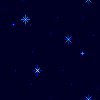
xspeed=3 (up)
xspeed=-3 (down)
yspeed=3 (left)
yspeed=-3 (right)
place it in the code as you see
below:
<body background="http://pastorbill.itgo.com/bg1.jpg"xspeed=3>
To see an example of a moving background
GO HERE
Replace
this background address(url)
with any background address you wish.
This will give you the song
When A Man Loves A Woman"
which you hear playing.